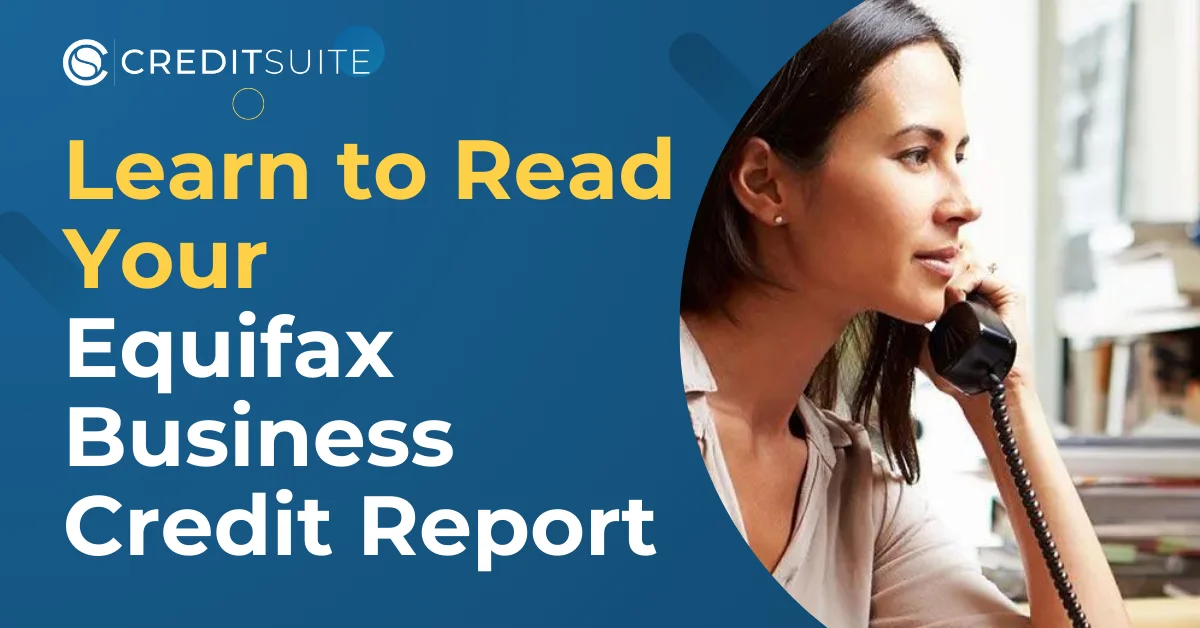Read Your Equifax Business Credit Report with Insider Knowledge
Your Equifax business credit report can stand between your business and funding. We take the mystery out and show how Equifax puts it all together.
A Equifax business credit report is broken down into sections.
Read Your Equifax Business Credit Report: Company Identifying information
The very first part (immediately under the date) is dedicated to identifying details with respect to your company. For example, these are the business name, and its address and telephone number. But it is also information such as whether or not your small business is incorporated.
And it’s also the date you initially entered into business. This part will also feature the number of employees and your business’s annual sales. This element will also display if there are any alerts.
These first sections function as a summary of the balance of the report.
Read Your Equifax Business Credit Report: Scores
The next portion includes two scores:
- Your small business credit risk score for suppliers and
- Your business failure risk score.
The Credit Risk Score in a Nutshell
Equifax’s Risk Score serves as an enhanced risk model. It is intended to aid in predicting the probability of a business becoming 90 or more days late within 24 calendar months.
This report provides a rank-ordered risk perspective to try to support more informed credit decisions, help to minimize risk exposure and to increase portfolio profitability.
The idea is to strengthen a business across all portions of the life cycle of an account with comprehensive scoring tools backed by available Equifax business credit information.
Your Equifax Business Credit Report: Public records
Next off, the report shows public records. These involve bankruptcies, judgments, and liens, and display the amounts (if any). It also includes the date(s) the most recent one(s) was/were filed. This area also demonstrates how these matters were satisfied, e.g. if the lien was repaid.
Read Your Equifax Business Credit Report: Credit usage
The next part is a pie chart showing your business’s credit usage. It graphically shows (in addition to identifying labels which show how much each percent truly is) which percent of your available credit line you are making use of (this is your credit utilization rate).
Read Your Equifax Business Credit Report: Credit report summary
In the summary sector, the report has the number of your business’s credit accounts. It also shows the date these credit accounts became active. And it adds any amounts past due, your most severe status within the last 24 calendar months.
This is how slowly you have paid off your debts. It also has the single greatest amount of credit extended, the median balance, and the average open balance.
All of these aspects split into financial and nonfinancial categories. It also lists your company’s recent activity. This includes things such as number of new accounts opened or delinquent accounts. It also has the number of inquiries and number of updated accounts.
Line Graph
This section also includes a line graph. It shows a trend line showing your company’s average days beyond terms by date reported. This is for your nonfinancial accounts only. The report will point out the recent trend, and how many days (if any) your company is behind terms. This section also shows your business’s payment index and compares it to your business’s industry.
Read Your Equifax Business Credit Report: Financial account highlights and details for the most recent 36 months
This next section starts with highlights and then goes into detail. It brings in basic information on financial accounts. This includes details such as commercial credit cards and leases, showing status; open and closed dates; original and current credit limits; balance; unpaid amount (if any); and your company’s 24-month history.
The details subsection expands on the highlights section. It adds information such as the payment amount and frequency, and if a debt is secured. Secured vs. unsecured credit matters a good deal in case of a bankruptcy. This is because secured creditors get a favorable place in line for limited asset.
Read Your Equifax Business Credit Report: Financial account payment details
This next part shows balances, past due amounts, aging categories, and dates of first delinquency (if any) for the most recent 12 month period.
Your Equifax Business Credit Report: Non-Financial Payment Credit Experiences and Status
The following segment shows trade accounts and so forth. And it also includes balances, aging categories, and a 24-month history.
Read Your Equifax Business Credit Report: Public records
Next up are public records. This section shows more in-depth details on judgments, liens, and bankruptcies.
Your Equifax Business Credit Report: Decisioning details
The next piece shows the particulars of what went into your business failure risk summary report.
Read Your Equifax Business Credit Report: Additional information
The final component of the report shows any DBA information and any related files. Plus it’s any other more or less miscellaneous information (for example, comments) which might be in a report.
Your Equifax Business Credit Report: Be Mindful of the Recent Data Breach
As you have undoubtedly heard, during the first week in September, credit reporting agency Equifax reported a data breach which compromised the data of some 143 million Americans. Furthermore, a good 209,000 Americans also had their credit card numbers stolen. The breach affected residents in the UK and Canada as well.
You can order your business’s Equifax report here. If you need to dispute your or your company’s Equifax report, follow the instructions here.
If you need to dispute your personal Equifax report, go here.
Read Your Equifax Business Credit Report: Credit Freezes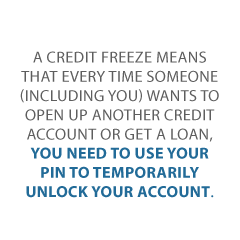
It is becoming clear that putting a credit freeze on your account is the best way to go. A credit freeze means that every time someone (including you) wants to open up another credit account or get a loan, you need to use your PIN to temporarily unlock your account.
Obviously, you don’t unlock for thieves. Keep your PINs safe and secret, of course.
You can take off the freeze permanently if you want to. And some of the services allow you to preemptively remove a freeze on a credit inquiry. So this is something you might want to do if you’re buying a car or the like and know which company will be making the inquiry.
Credit freezes do not prevent identity theft. But they do make life harder for thieves. And with so many accounts to choose from, being frustrated and slowed down by your credit freezes might be enough for a thief to move onto the next of 143 million names on his or list.
Your Equifax Business Credit Report: Monitoring your Equifax report
America’s largest small business lenders generate credit data which in turn makes up the Small Business Finance Exchange, or the SBFE. Equifax reports by using this data to reflect the way owners of small businesses make their various loan payments.
These include credit card payments. Due to the fact that this data directly reflects how small and large business lenders interact, several banks make will use of an Equifax report when it comes to evaluating the creditworthiness of your small business.
Business Risk Monitor
Equifax’s credit monitoring service is called Business Risk Monitor.
It allows you to check on these important data points:
- Public Records Alerts – these can indicate potential risk due to one or more new public records. Equifax bases these alerts upon a comprehensive, multi-source search of public filing records. So these are the records for for judgments, liens, and bankruptcies.
- Credit Alerts – these indicate potential risk due to one or more new credit activities. These activities include aged balances, charge-offs, and collection inquiries. And they also include involuntary account closures, new credit inquiries, and new accounts opened.
- Risk Score Alerts – these show possible risk which has a basis in a significant drop in any of four of their predictive risk scores. So those are Payment Index, Business Failure Score, Business Credit Risk Score, and Business Delinquency Score.
Business Credit Report
Currently, for $99.99 for a single pack, or $399.95 for a multi-pack, Business Credit Report lets you track these key pieces of information:
- Company Profile – important basic information such as company name, address, and phone numbers.
- Credit Summary – a synopsis of the business’ credit accounts with suppliers, banks, and service providers.
- Public Records – these include Secretary of State business registration, liens, judgments, or bankruptcies on report for the business.
- Risk Scores – these are the Equifax Business Failure Score. It predicts the likelihood of a business failing via formal or informal bankruptcy over the next 12 months. The score runs from 1000 – 1610 with a lower score meaning higher risk.
And it is also the Equifax Business Credit Risk Score. That one predicts the likelihood of a business incurring a 90 days severe delinquency or charge-off over the next 12 months. This score runs from 101 – 992 with a lower score meaning higher risk.
- Payment Trend and Payment Index – this is a twelve-month payment trend. It compares the company to the industry norm.
- Additional Company Information – this is information such as alternate business names, owner and guarantor names, business and credit grantor comments, etc.
Read Your Equifax Business Credit Report: Improving your Equifax report
Now you know what goes into it, you can see what matters to Equifax. These are items such as public records, credit usage, and how you deal with your financial and nonfinancial accounts.
You can improve your Equifax business credit report. Also, clear debts as fast as possible. Don’t go delinquent. Keep credit utilization within reason. This is because less than 30% of your overall available credit is best. Also, avoid overdue payments.
Do these, and you should be able to get a better Equifax score.